Convert Text to Speech Using Official Microsoft Talk It !
Talk It ! software is simply awesome text to speech client official delivered by Microsoft which aims for some fun and humor. Now you can be kids and enjoy this amazing software which can make sounds of any character displayed. You just need to type some text than you choose which characters sound you want and click on Talk It! button displayed and it will start repeating those sounds.
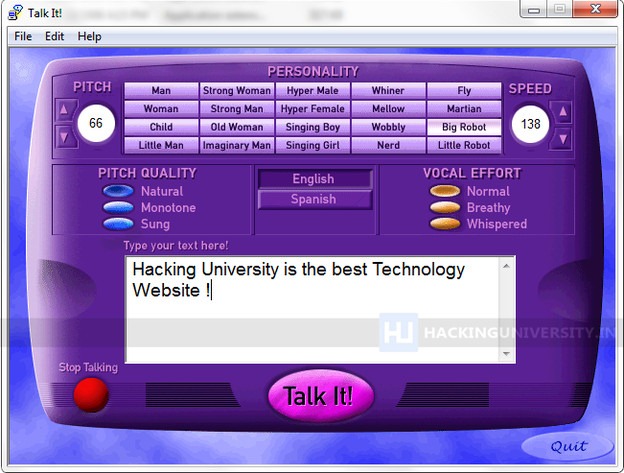
There are many more stuff you can do with this amazing software you can change pitch of your voice like you can become women or men just by shifting slider. There's also a slider for speed which controls the speed of your voice means you can make your speed fast or slow.
Also check out : Activate Microsoft Office 2010 with EZ - Activator
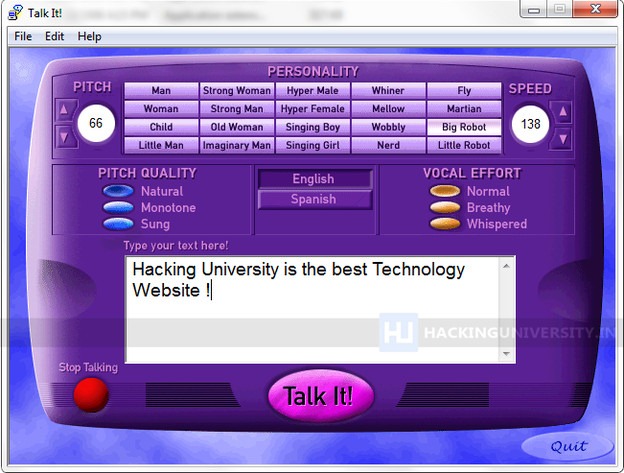
There are many more stuff you can do with this amazing software you can change pitch of your voice like you can become women or men just by shifting slider. There's also a slider for speed which controls the speed of your voice means you can make your speed fast or slow.

No comments:
Post a Comment