How to Download and Install Paid iPhone Apps for Free(from cydia)
 iPhone as already taken the place of the best smartphone in the Worlds tech market, now it contains millions of apps which you would love have your hands on. Now obviously all the apps are not sold for free they have some apps which are free and good to play but the paid ones are just awesome as they have more functionality and more levels in terms of games so how you can get those apps for free.
iPhone as already taken the place of the best smartphone in the Worlds tech market, now it contains millions of apps which you would love have your hands on. Now obviously all the apps are not sold for free they have some apps which are free and good to play but the paid ones are just awesome as they have more functionality and more levels in terms of games so how you can get those apps for free.Well now you can get all those apps fro free using two awesome methods. Using “AppTrackr” or using a small app called “Installous” so check out below how these both stuff works out and have fun getting apps and games for free. We have already posted on how to install paid Cydia Apps for free you can check that too.
1. Using Installous :
Description : Installous is a free simple app developed by Hackulo.us delivering a rich environment for downloading and installing all paid iPhone Apps for free and that too right on your iPhone.How to use Installous : If you want to install Installous on your iPhone than you need to have a Jailbroken iPhone so make sure it has Cydia installed on it else make a Google search for the latest Jailbreak as we have no tutorial on it. Now fire up your cydia app and than navigate to Manage > Sources > Edit > Add and than type http://cydia.hackulo.usnow click on Add Source and than click on Add Anyway.
Now it will download all the files from the internet so you should be on a Wi-Fi Connection, and after few seconds you will have it in your sources now click that source name and than click on Installous now hit Install and than wait for it to install and than you will have it right on your iPhone Springboard.

Now browse through its big apps database and than download + install the one you like, its totally for free you just need need to enter the captcha and than it will take you to the download website where you can wait and download it to your Installous app. After its downloaded you will see that app in the Downloads section in Installous so just click on that app and than choose Install that’s it.
2. Using AppTrackr :
Description : AppTrackr is the online website which also contains huge apps database like Installous but with this you can download these apps right on your computer and hence transfer it to your iPhone. You can download these apps using Internet Download Managerfor faster speeds as apps are big in size.How to use AppTrackr : Now if you wanna download Apps via AppTrackr than you can simply visit their website http://apptrackr.org/ and than find apps you want for your iPhone and than download them easily using simply file hosting service. AppTrackr provides you with all the basic information like screenshots for apps and games so its more convenient for you to check that app before you download it.
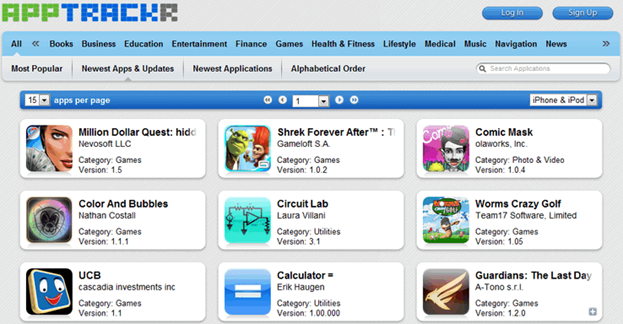
Point To Note : If you download apps via AppTrackr than @ time of transferring them to your iPhone you need to have Installous or App Sync which comes bundled with Installous, so in brief your iPhone should be Jailbroken and you should have Installous than you can easily transfer apps from your PC to your iPhone using iTunes.
So these were two marvoulous methods you can use to download paid apps for free on your iPhone, there might be any other way to download if you know that than you can share that with us using comment section below. Have fun guys :)

No comments:
Post a Comment