How to Make iOS Notification Center Blurred or Transparent
iOS Notification Center was the latest update given by apple in their iOS 5 firmware update and it simply took all the mess away by gathering all the notifications right at one place, calls, messages, WhatsApp and other facebook kind of notifications. Weather and Stocks were also seen in a beautiful way. Well one thing apple did not gave was the option to change how notification center looks changing its color and other stuff well right we are not talking about changing color but with FastBlurredNotificationCenter tweak by Ryan Petrich we can obviously make it blurred or transparent.
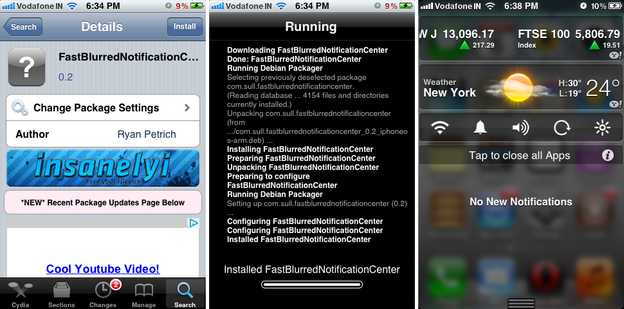
So as you can see in the last screenshot right above how iOS notification center is looking cool and awesome when its blurred, well this thing does not end right over here you have the option to make it transparent to scroll the slider to your own desired blurry level. So now you can easily bring some more interactivity in your notification center.
Installing this awesome tweak : Well if you wanna install this tweak on your iOS device just navigate to Cydia > Search and type down
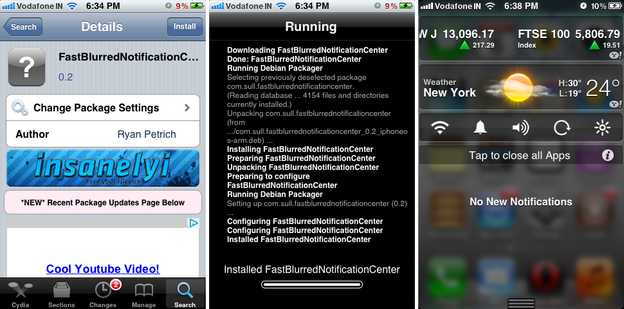
So as you can see in the last screenshot right above how iOS notification center is looking cool and awesome when its blurred, well this thing does not end right over here you have the option to make it transparent to scroll the slider to your own desired blurry level. So now you can easily bring some more interactivity in your notification center.
Installing this awesome tweak : Well if you wanna install this tweak on your iOS device just navigate to Cydia > Search and type down
FastBlurredNotificationCenter now you will see it click on it and press on install. Now it will show some black screen with installation code running on it wait till it ends and asks you to restart your springboard, that’s it now just slide your notification center out and see that blurry effect. If you wanna change its setting just do it from settings menu.
No comments:
Post a Comment